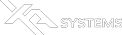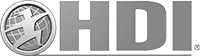Description
The CompTIA Server+ Support Skills course is intended for people who want to qualify with CompTIA Server+ Certification. CompTIA Security+ validates knowledge of communication security, infrastructure security, cryptography, operational security, and general security concepts.
“The CompTIA Server+ exam certifies that the successful candidate has the knowledge and skills required to build, maintain, troubleshoot and support server hardware and software technologies. The successful candidate is able to identify environmental issues; understand and comply with disaster recovery and physical / software security procedures; be familiar with industry terminology and concepts; understand server roles / specializations and interaction within the overall computing environment.”
– CompTIA Server+ Syllabus
This 5-day, hands-on course is designed to prepare participants for the SK0-003 Server+ exam and teaches advanced-level technical competency of server issues and technology; including installation, configuration, upgrading, maintenance, environment, troubleshooting and disaster recovery. This courseware bears the seal of CompTIA Approved Quality Content. This seal signifies that the content covers 100% of the exam objectives and implements important instructional design principles. CompTIA recommends multiple learning tools to help increase coverage of the learning objectives. The contents of this training material were created for the CompTIA Server+ Certification SK0-003 exam covering the 2010 Edition Security+ certification exam objectives.
AUDIENCE
This course is intended for new or intending server support technicians wishing to qualify with CompTIA Server+ Certification. It is also suitable for experienced technicians who require an industry-backed credential that validates their skills and knowledge.
LEARNING OBJECTIVES
Individuals certified at this level have demonstrated their understanding of:
- Installing and upgrading server-class hardware.
- Installing and configuring server NOS and applications software.
- Configuring RAID arrays.
- Use of management and monitoring tools.
- Creating disaster recovery plans.
- Troubleshooting hardware, storage, networking, and software issues.
BENEFITS
Many international corporations recognize Server+ Certification. Indeed, CompTIA Server+ Certification is a prerequisite for employment (and is endorsed) by many leading computer manufacturers and vendors on a global basis. Study of the course can also help to prepare participants for vendor-specific technical support qualifications and act as groundwork for more advanced training.
PREREQUISITES
Ideally, participants should have successfully completed CompTIA A+ certification and have 18-24 months’ experience of server support. It is not necessary for participants to pass the CompTIA A+ exam before completing CompTIA Server+, but it is recommended. Regardless of whether participants have passed CompTIA A+, it is recommended that they have the following skills and knowledge before starting this course:
- Function and basic features of the components of a PC.
- PC startup process.
- Use of Windows to create and manage files and use of basic administrative features (Explorer, Control Panel, Management Consoles).
- Basic network terminology (such as OSI Model, Topology, Ethernet, TCP/IP).
COURSE MATERIALS
Participants will receive the following:
- A handbook.
- A reference book with materials pertaining to the training.
The course consists of two volumes. A study volume, containing indexed notes and review questions, and a companion volume, containing exam objectives mapping, exam information, practical labs, answers to review questions, as well as a comprehensive glossary. The course also comes with an online practice exam.
ABOUT THE EXAMINATION
- The SK0-003 exam is closed-book format and is delivered via computer at an Authorized Prometric Testing Center.
- The exam consists of up to 100 multiple-choice questions. Multiple-choice questions in CompTIA exams ask a candidate to select one or more correct answers to a specific question and the candidate clicks on the correct answer or answers.
- The exam lasts 90 minutes.
- A minimum score of 750 on a scale of 100-900 is required to pass the exam. Candidates will know whether they have been successful or not at the end of the exam.
COURSE AGENDA
Module 1 / Planning Servers
- Server Fundamentals • Servers as Hardware and Software • Server Form Factors • Racks
- Configuration Management • Project Planning Concepts • Server Pre-installation Planning • Server Upgrade Plans • Implementing the Plan • Verifying the Plan • Configuration Management • Documentation • Equipment Disposal
- Storage and RAID • Hard Drives • The SCSI Interface • Serial Attached SCSI (SAS) • The Serial ATA Interface • Drive Arrays (RAID) • Labs • Configuring RAID
- Installing an NOS • Installation Procedures • File Systems • Installation Methods • Configuring the NOS • Perform Shut Down • Labs • Installing an NOS • Configuring an NOS
Module 2 / Configuring Servers
- Server Networking • Ethernet • TCP/IP • Virtual LANs (VLAN) • Labs • Configuring Network Settings
- Directory Services • Directory Services • Managing Users • Labs • Configuring Directory Services
- File and Print Services • File and Print Services • External Storage Technologies • Disk and Volume Management • Labs • Configuring a File Share
- Site Security • Designing a Secure Site • Site Security Controls
- Server Security • Secure Network Topologies • Firewalls and Proxy Servers • Malware Protection Software • Labs • Configuring Server Security
Module 3 / Application Servers
- Configuring Server Roles • Installing Roles and Applications • Network Configuration and Access • Database and Application Servers • Web and FTP Servers • Messaging Servers
- Virtualization Technologies • Virtualization Defined • Virtual Platform Applications • Virtualization Best Practices • Labs • Installing VMs • Configuring Server Applications • Planning Server Roles
Module 4 / Managing and Upgrading Servers
- Management and Monitoring Tools • Developing a Server Management Plan • Network Management Protocols • Server Access Tools • Server Monitoring • System Logs • Labs • Monitoring Performance
- Environment and Maintenance • Preventative Maintenance • Power • Server Environment • Labs • Maintenance
- Installing and Upgrading Hardware • Adding and Removing Components • Accessing the Case • CPU • Memory • Expansion Cards • Firmware • Labs • Upgrading Hardware
Module 5 / Troubleshooting Servers
- Troubleshooting Procedures • Troubleshooting Models and Processes • Troubleshooting Steps • Approaching Troubleshooting
- Troubleshooting Scenarios • Troubleshooting Hardware Problems • Troubleshooting Storage • Troubleshooting Network Problems • Troubleshooting Software Problems • Labs • Troubleshooting
- Disaster Recovery • Disaster Recovery Planning • Fault Tolerance and Redundancy • Health and Safety • Recovery • Backup Strategies • Labs • Backup