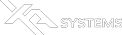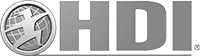Description
The CompTIA Network+ Support Skills course is intended for participants who want to qualify with CompTIA Network+ Certification. CompTIA Network+ validates the knowledge and skills of networking professionals. It is an international, vendor-neutral certification that recognizes a technician’s ability to describe the features and functions of networking components and to install, configure and troubleshoot basic networking hardware, protocols and services.
“The CompTIA Network+ certification ensures that the successful candidate has the knowledge and skills necessary to manage, maintain, troubleshoot, install, operate and configure basic network infrastructure, describe networking technologies, basic design principles, and adhere to wiring standards and use testing tools.” – CompTIA Network+ Syllabus
This 5-day, hands-on course is designed to prepare participants for the N10-005 Network+ exam and teaches the fundamental principles of installing and supporting networks. This courseware bears the seal of CompTIA Approved Quality Content. This seal signifies that the content covers 100% of the exam objectives and implements important instructional design principles. CompTIA recommends multiple learning tools to help increase coverage of the learning objectives. The contents of this training material were created for the CompTIA Network+ Certification N10-005 exam covering the 2012 Edition Network+ certification exam objectives.
AUDIENCE
This course is for new or aspiring network support technicians who want to qualify with CompTIA Network+ Certification. It is also suitable for experienced technicians who require an industry-backed credential that validates their skills and knowledge. This course particularly benefits those pursuing a career in network support; in job roles such as network administrator, network technician, network installer, help desk technician and IT cable installer.
LEARNING OBJECTIVES
Individuals certified at this level have a demonstrated understanding of:
- Describing the features of different network protocols and products for LANs, WANs, and wireless networks.
- Understanding the functions and features of TCP/IP addressing and protocols.
- Identifying threats to network resources and appropriate security countermeasures.
- Installing and configuring network cabling and appliances.
- Managing, monitoring, and troubleshooting networks.
BENEFITS
Completing this course helps participants pursue careers in network support; in job roles such as network administrator, network technician, network installer, help desk technician and IT cable installer. Study of the course can also help to prepare for vendor-specific technical support qualifications and acts as the groundwork for more advanced training.
PREREQUISITES
Participants should meet the following criteria prior to attending the course:
- Taken and passed both CompTIA A+ Certification exams or have equivalent knowledge and experience.
- Six months to one year of post-A+ Certification support experience.
- Extensive experience of supporting end-users and PC-based systems.
COURSE MATERIALS
Participants will receive the following:
- A handbook.
- A reference book with materials pertaining to the training.
The course consists of two volumes, with a study volume, containing indexed notes and review questions, and a companion volume, containing exam objectives mapping, exam information, practical labs, answers to review questions, as well as a comprehensive glossary. The course also comes with an online practice exam and links to Professor Messer online video tutorials.
ABOUT THE EXAMINATION
- The N10-005 exam is closed-book format and is delivered online at an Authorized Prometric Testing Center.
- The exam consists of up to 100 multiple-choice and performance-based questions. CompTIA multiple-choice questions ask the candidate to select one or more correct answers to a specific question and the candidate clicks on the correct answer or answers. Performance-based questions require the candidate to perform a task or solve a problem in simulated IT environments. For each performance-based question, the exam prompts the candidate to perform a specific task or solve a specific problem. A simulated environment is then launched, in which the candidate completes the required steps.
- The exam lasts 90 minutes.
- A minimum score of 720 on a scale of 100-900 is required to pass the exam. At the end of the exam, participants know whether they have been successful or not.
COURSE AGENDA
Day 1 / Network Media and Devices
- Topologies and the OSI Model • Key Features of Networks • Network Topologies • The OSI Model • TCP/IP Protocol Suite • Labs • Matching Components to the OSI Model
- Cabling and Connectors • Selecting Network Cable • Twisted Pair Cable (UTP / STP / ScTP) • Coaxial Cable • Fiber Optic Cable • Repeaters • Media Converters • Serial Cable • Labs • Configuring a Network Adapter • Using VirtualBox • ARP and Packet Analysis
- Ethernet • IEEE 802 Standards • Media Characteristics • Ethernet (IEEE 802.3) • MAC Addressing • Network Adapters • Protocol Analyzer
- Bridge and Switches • Hubs • Bridges • Switches • Virtual LANs (VLAN) • Spanning Tree Protocol (STP)
Day 2 / Addressing and Routing
- Internet Protocol • Internet Protocol Basics • Configuring TCP/IP • IP Routing Basics • ICMP • Labs • Binary to Decimal Conversions • ANDing • IP Address Configuration
- Addressing Schemes • IP Addressing Schemes • Creating Subnets • Internet Addressing • Labs • Understanding IP Addressing • Subnet Addressing • IP Addressing Schemes
- DHCP and APIPA • Static versus Dynamic IP Addressing • Configuring DHCP • Labs • Configuring DHCP Clients and Servers
- IPv6 • IPv6 Address Format • IPv6 Addressing Schemes • Labs • IPv6 Addressing
- Routing • Routing Basics • Routing Algorithms and Metrics • Routing Protocols • Installing and Configuring Routers • Routing Troubleshooting Tools • Internet Group Management Protocol • Labs • Configuring Routing • Designing a Routed Internetwork
Day 3 / Network Applications
- Transport Protocols • Transmission Control Protocol (TCP) • User Datagram Protocol (UDP) • TCP/IP Ports • Port Scanners • Labs • TCP and Port Scanning
- Name Resolution • Host Names • Name Resolution Methods • Configuring DNS Servers • Name Resolution Troubleshooting • Labs • Name Resolution
- Web Services • TCP/IP Services • World Wide Web (HTTP) • File Transfer Protocol (FTP) • Network Time Protocol (NTP)
- Communication Services • Email (SMTP / POP3 / IMAP) • Conferencing and VoIP Protocols • Labs • Configuring Email Services
- WAN Technologies • WAN Basics • Telecommunications Networks • Packet-switched WAN Services • Local Loop Services • Installing Modems • Labs • Designing a WAN
- Remote Access • Remote Connectivity Protocols • Virtual Private Networks • Remote Access Servers
Day 4 / Network Security
- Security Fundamentals • Security Basics • Social Engineering • Malware • Network Attack Strategies • Policies and Procedures • Device Security • Training
- Security Appliances • Secure Network Topologies • Network Address Translation • Firewalls and Proxy Servers • Intrusion Detection Systems • Vulnerability Assessments and Pentests • Labs • Configuring Firewalls and IDS
- Authentication • Authentication Technologies • Encryption and PKI • Authentication Protocols • Network Access Control • Labs • Authentication Methods and VPNs • Configuring Certificate Services and HTTPS • Designing a Secure Network
- Installing WirelessNetworks • Wi-Fi (IEEE 802.11) • Setting Up a Wireless Network • Wireless Security • Wireless WANs • Labs • Configuring a Wireless Network
Day 5 / Management, Monitoring, Troubleshooting
- Configuration Management • Configuration Management Concepts • Documentation
- Installing Wired Networks • Planning a SOHO Network Installation • Wiring Standards • Wiring Distribution • Cable Testing Tools • Labs • Designing a LAN
- Deploying Virtual Networks • Virtualization Technologies • Virtual Platform Applications • Cloud Computing
- Monitoring and Management Tools • Performance Management Appliances • Network Monitoring Utilities • Simple Network Management Protocol • Remote Administration Tools • Labs • Performance Testing and Monitoring • Monitoring and Management Tools
Network Troubleshooting • Troubleshooting Procedures • Troubleshooting Common Connectivity Scenarios • Labs • Troubleshooting • Troubleshooting Scenarios